Greetings LED Matrix enthusiasts! 😀
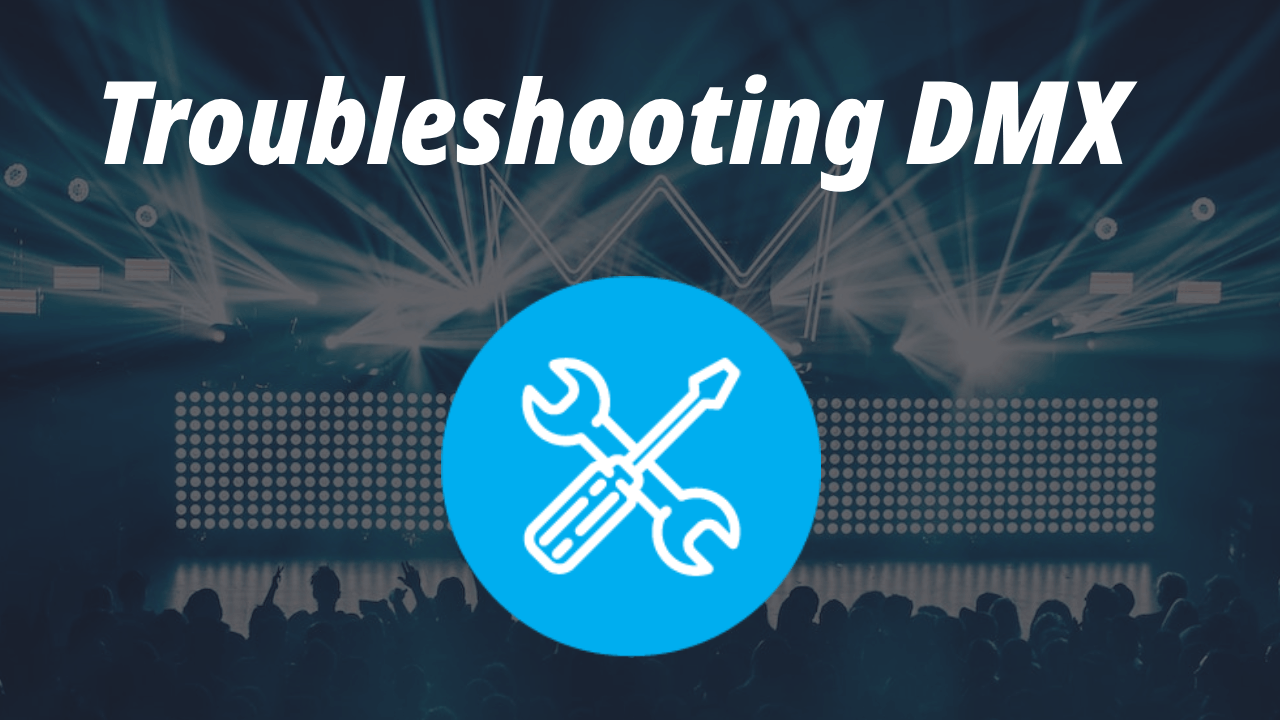
Let's face it, working with DMX controllers can sometimes be a rollercoaster ride. We've all been there – the lights that won't sync, the unexpected flickers, the unresponsive fixtures. But fear not! Today, I want to address those frustrating moments by delving into some of the most common DMX issues and providing battle-tested solutions to keep your lighting control running smoothly.
1. Addressing Conundrums:
Problem: Fixture addresses seem to be all over the place, causing erratic behavior. Solution: Double-check your DMX addressing and ensure each fixture has a unique address. A spreadsheet or labeling system can be a lifesaver.
2. Flickering Frustrations:
Problem: Lights are flickering randomly, disrupting the seamless lighting experience. Solution: Poor cable connections and grounding issues are often the culprits. Inspect cables for damage and ensure proper termination. Grounding your setup can help eliminate flickers.
3. Unresponsive Fixtures:
Problem: Some fixtures aren't responding to commands, even though everything seems correctly set up. Solution: Check for loose or damaged DMX cables. Verify that your fixtures are set to the correct DMX mode. Test fixtures one by one to identify the problematic unit.
4. Signal Interference:
Problem: Lights are behaving oddly when other electronic equipment is running nearby. Solution: Electromagnetic interference can disrupt DMX signals. Keep DMX cables away from power cables and electronics. Using shielded cables can help minimize interference.
5. Dimming Woes:
Problem: Dimming isn't smooth; there are noticeable steps in brightness changes. Solution: This might be due to low-resolution dimming. Some fixtures support higher bit-depth dimming, providing smoother transitions. Check your fixture's manual for dimming settings.
6. Fixture Compatibility:
Problem: New fixtures aren't playing well with your existing DMX setup. Solution: Ensure that the fixtures support the DMX protocol you're using (DMX-512, Artnet, etc.). Sometimes, firmware updates can address compatibility issues.
7. Software Glitches:
Problem: DMX software is crashing or behaving unpredictably. Solution: Ensure your software is up to date. If the issue persists, try reinstalling the software and check for conflicts with other programs.
Remember, troubleshooting is a crucial part of mastering DMX controllers. Every challenge you overcome adds to your expertise. If you've faced unique DMX issues and found creative solutions, share them with the community below. Let's collaborate and create a troubleshooting guide that will help us all navigate the twists and turns of DMX control with confidence!
Here's to smooth lighting,
mrLED!

